Customer Support
How can I connect my domain name with my Managed WordPress Hosting plan?
Initially, the Managed WordPress Hosting service is activated and operates using a temporary subdomain with the following format: xxxxxxxx.blog.com.gr. If you would like to connect your hosting with your domain name, follow the steps below:- Log in to your Papaki account.
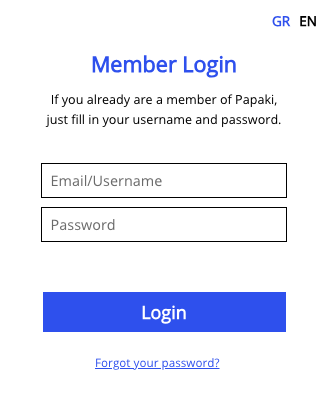
- In the left menu, go to Hosting Plans and click on the plan of your choice.
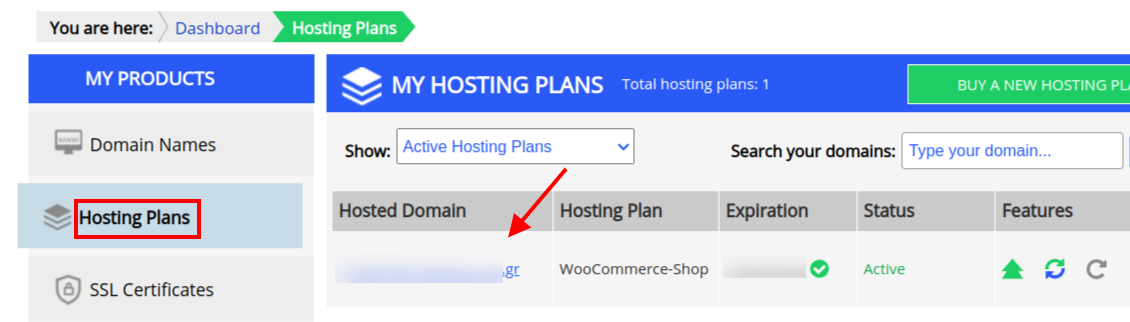
- Then, click Manage WordPress (wp-admin) ή Manage WooCommerce αντίστοιχα.
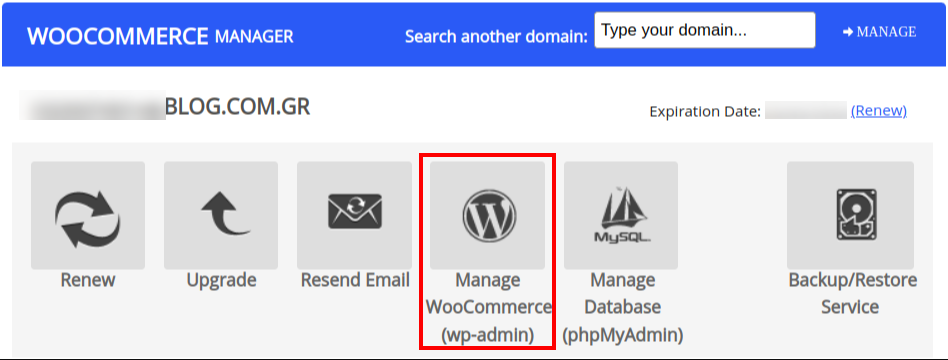
- In the WordPress dashboard, choose Papaki and then click again Papaki in the drop-down menu.
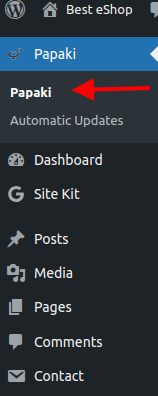
- Click Domain.

- Click Add Domain.
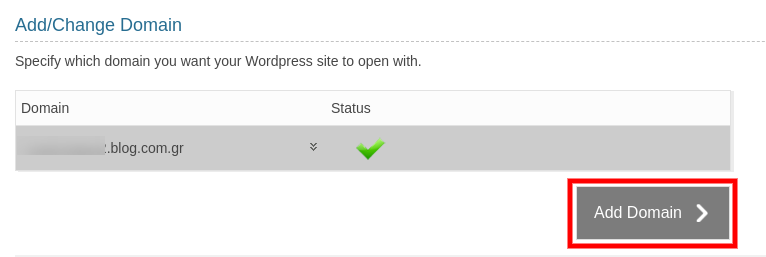
- Choose I want to connect the domain I already have (1), type your domain name (2) and click Add (3).
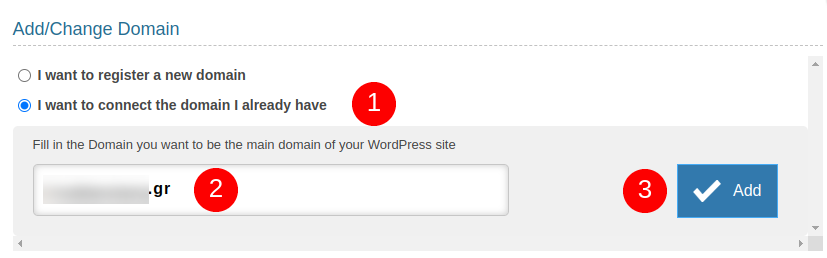
- Click Automatic Connection on the window that will appear.
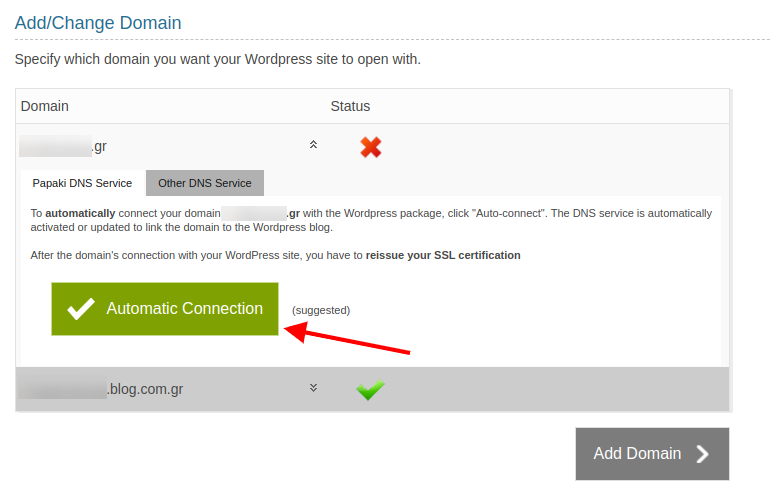 With the process above, your DNS records will be automatically added, in order for your domain to be connected to your Managed plan.
With the process above, your DNS records will be automatically added, in order for your domain to be connected to your Managed plan.
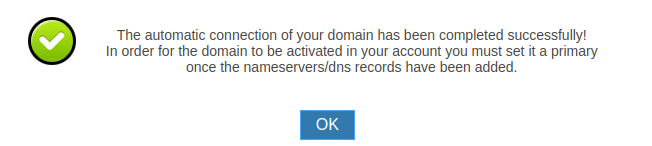 Once the update of the ISPs has been completed (which could take from 4 to 48 hours) you will have the option to choose your domain as the primary domain in your dashboard.
To do so, click Set as primary domain.
Once the update of the ISPs has been completed (which could take from 4 to 48 hours) you will have the option to choose your domain as the primary domain in your dashboard.
To do so, click Set as primary domain.
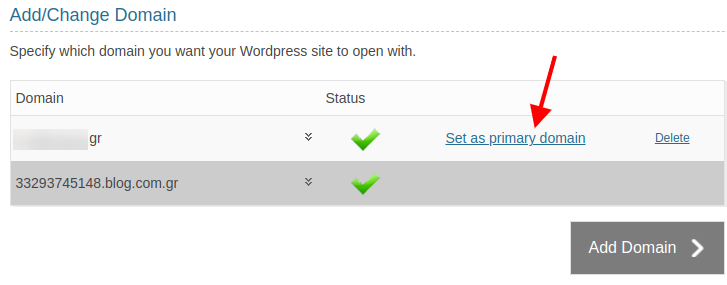
You haven't found what you are looking for?
Contact our experts, they will be happy to help!
Contact us