Customer Support
How can I create a scheduled task through Plesk Onyx?
To create a Scheduled Task through Plesk, follow the steps below:
1. Login to Plesk with the credentials you received in your hosting activation email.
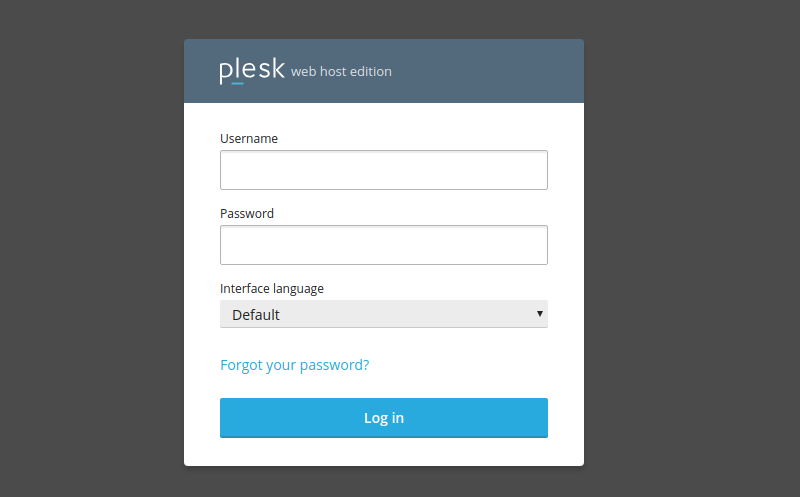
2. On the Websites & Domains tab, select Scheduled Tasks
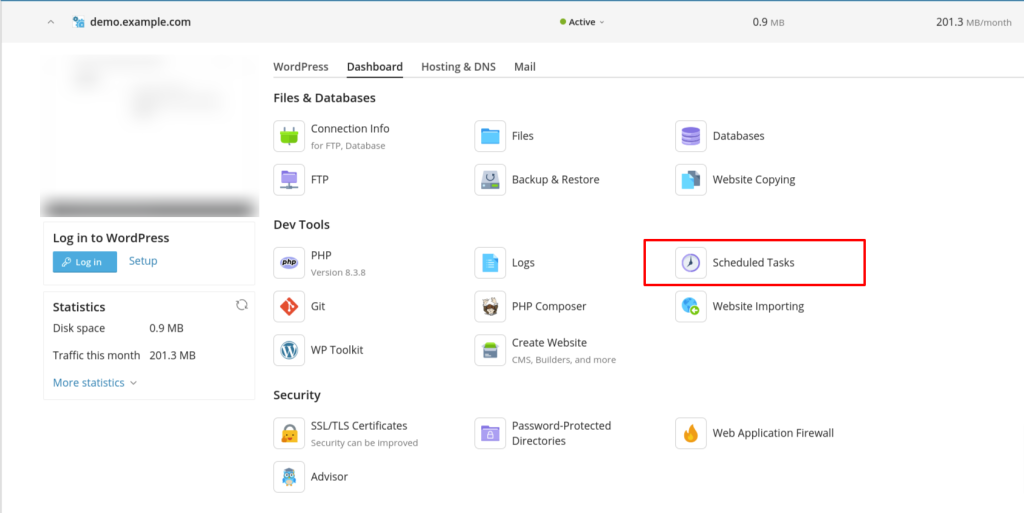
3. Select Add Task and fill in the mandatory fields with the information you want (e.g. Minute, Hour, Day of the month, Month, Day of the week, command) and at the end of the page OK
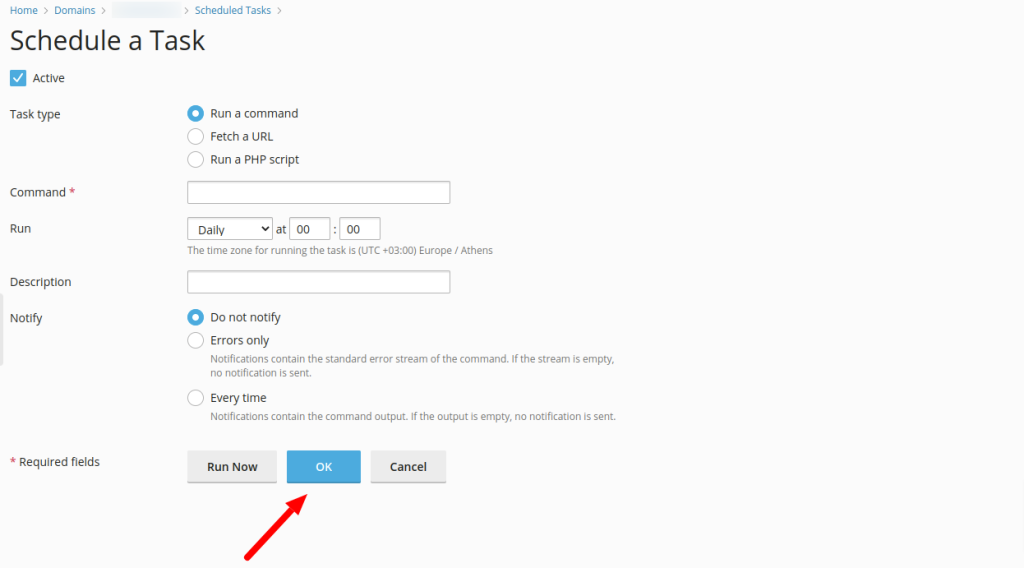
In Hour: You can enter values from 0 to 23
In Day of the month: You can enter values from 1 to 31
In Month: You can enter values from 1 to 12 or select the month from the drop down menu
In Day of the week: You can enter values from 0 to 6 (where 0 is Sunday) or choose the day from the drop down menu
NOTE: In case you want to cover all hours, days, months, minutes, enter an asterisk (*)
You haven't found what you are looking for?
Contact our experts, they will be happy to help!
Contact us