Customer Support
How can I create an email account?
In case you want to create a new email account, you could follow the next steps:
1. Log into Plesk, with the login details you received in the hosting activation email.
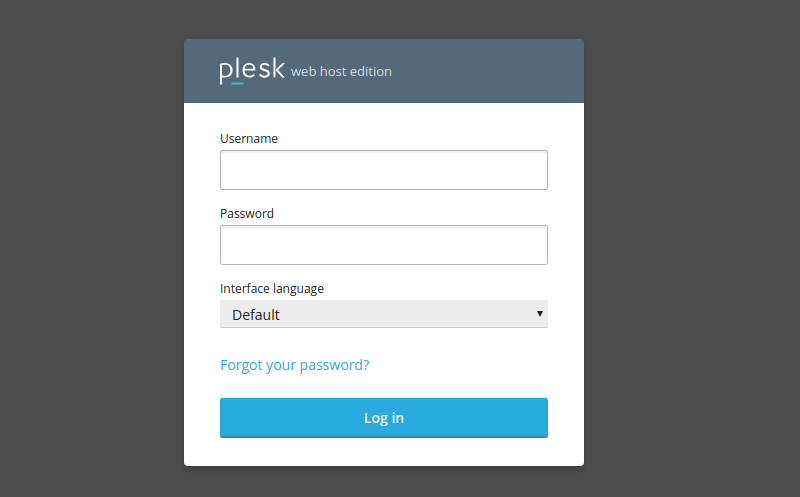
2. In the tab Mail, click Create Email Address.
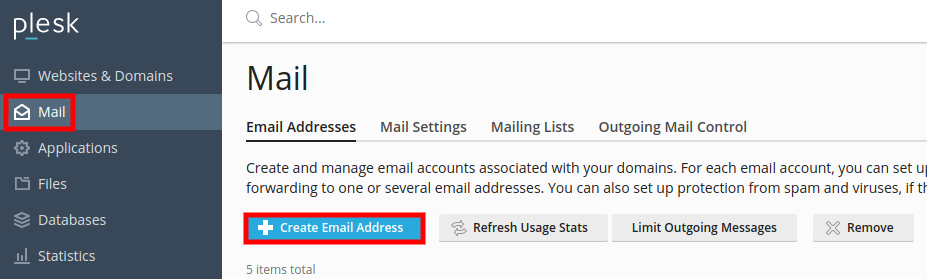
3. In order to create the account, you have to state the following information:
- In the Email address field, select the prefix you want the new email to have, e.g. info@domain.com. If you have more than one active websites, choose the website for which you want to create your email account, from the drop down menu.
- In the Password field, specify the password with which the user of the email you create will be able to log into the email service. Confirm the password by typing it one more time.
- Then, click OK and your email account is good to go.
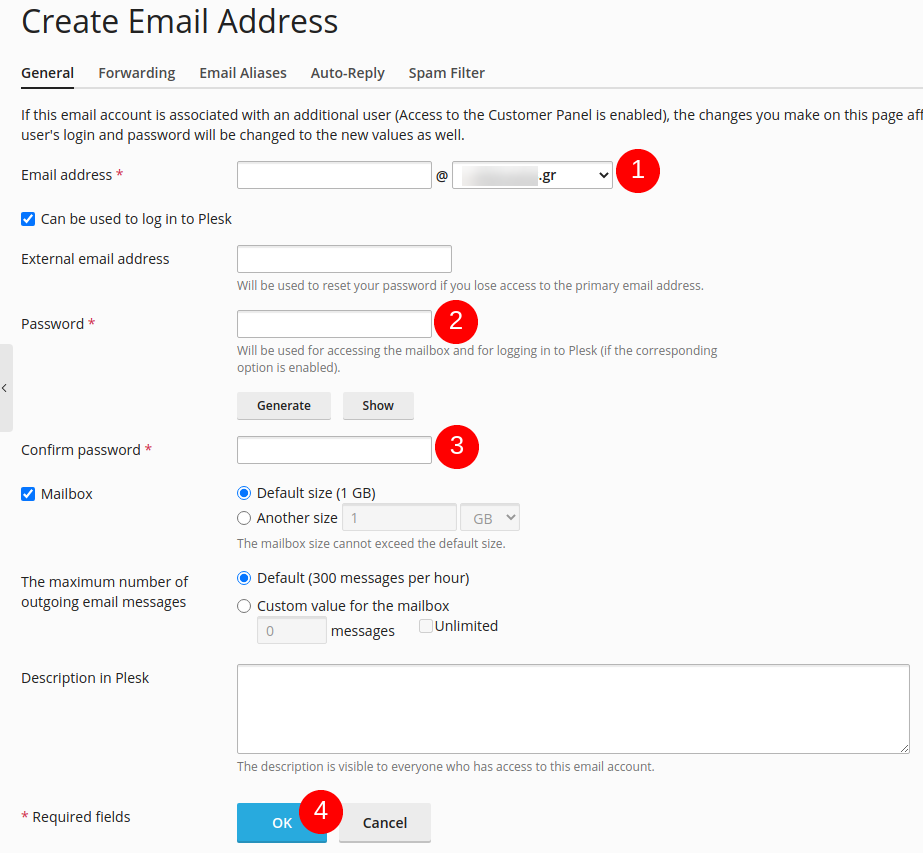
You haven't found what you are looking for?
Contact our experts, they will be happy to help!
Contact us