Customer Support
How can I disable the Dns service through Plesk?
When a domain is created in Plesk, DNS records are automatically created, which you may not want because you may be using your own server. Plesk allows you to disable your Dns service through Dns Settings. To do this, follow the steps outlined below:
1. Log in to Plesk with your credentials.
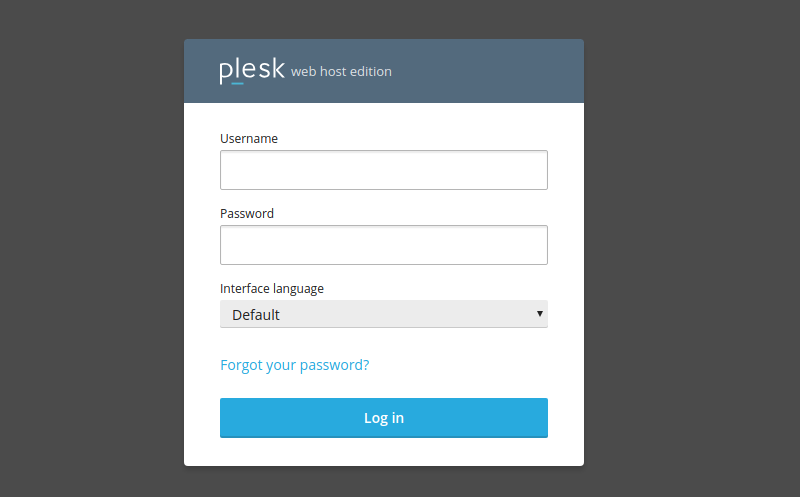
2. In the left Websites & Domains list, select Hosting & DNS and then DNS.
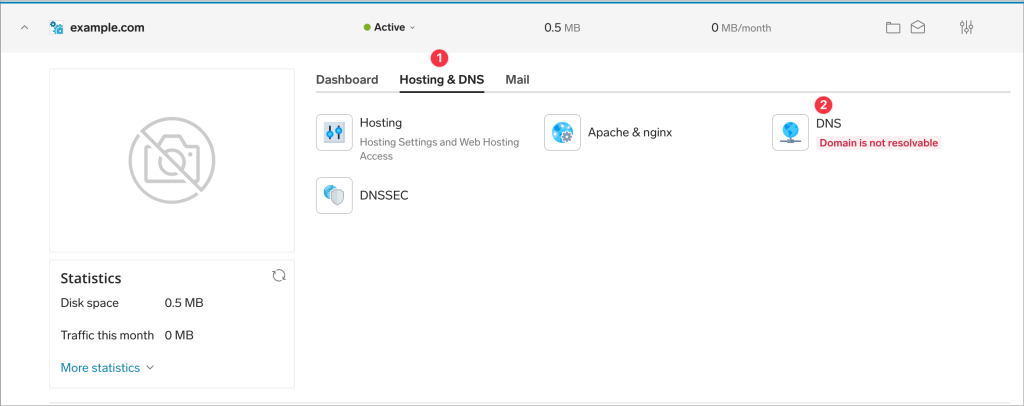
3. Select Disable.

Plesk confirms the disabling of the DNS service according to the message shown below:
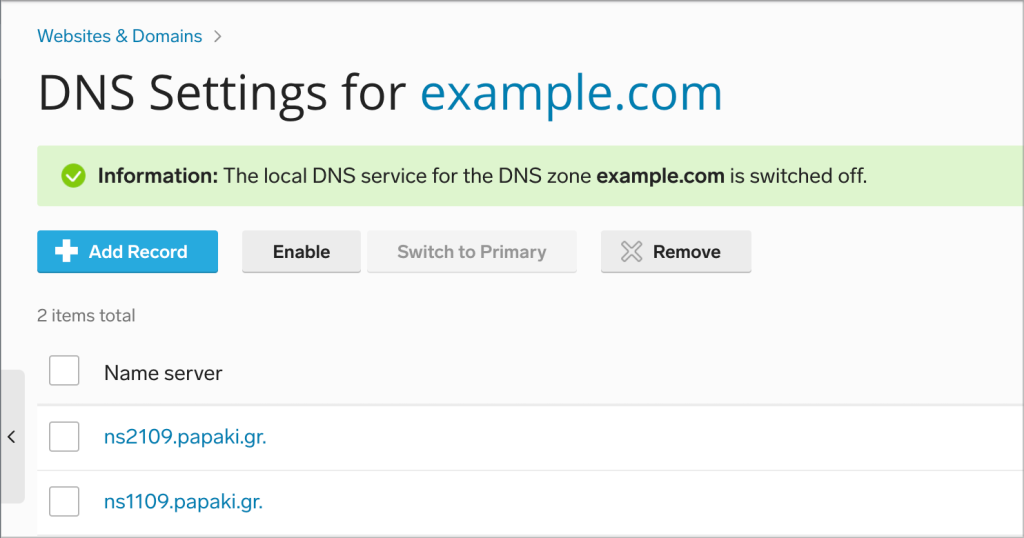
You haven't found what you are looking for?
Contact our experts, they will be happy to help!
Contact us