Customer Support
How can I disable the email service through Plesk?
To disable your email service through Plesk, you can follow the steps below:
1. Log in to Plesk with your credentials.

2. From the left list select Mail and then Mail Settings.
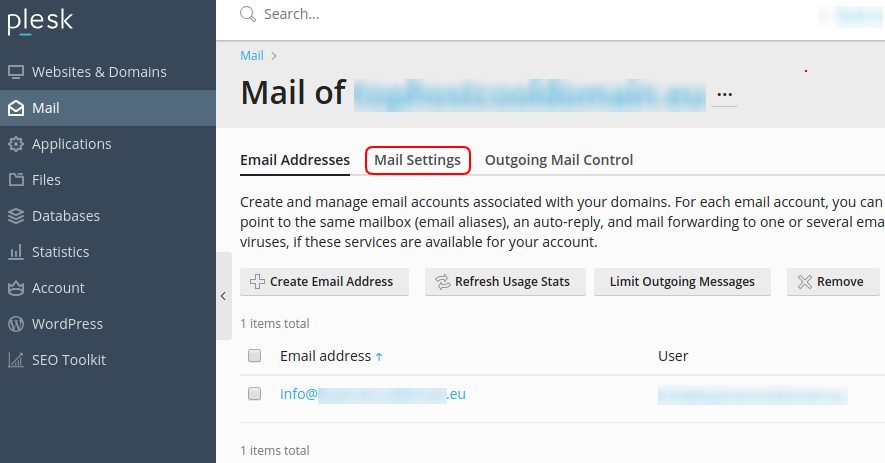
3. Select the domain name you are interested in and click on Activate/Deactivate Services.

4.In the pop-up window, specifically in the Mail service category, from the drop down menu, select Disable and OK
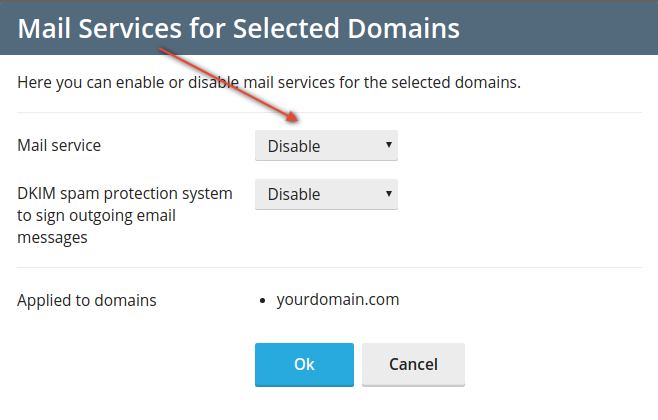
Once you disable the Email service, the following image will appear

You haven't found what you are looking for?
Contact our experts, they will be happy to help!
Contact us