Customer Support
How can I exclude a Mod_Security rule?
Mod_security (Web Application Firewall) is the cms level firewall like wordpress or Joomla. It examines the requests (requests) made to the server and categorizes it as malicious or not. Through PLesk's error logs, the rule is recorded as well as its id. The error will be of the following form:
"[Thu Jun 02 14:31:04 2016] [error] [client 213.16.178.247] ModSecurity: Access denied with code 403 (phase 2). Pattern match "(?:\\b(?:c(?:d (?:\\b[^a-zA-Z0-9_]{0,}?[/\\]|[^a-zA-Z0-9_]{0,}?\\.\\.)| hmod.{0,40}?\\+.{0,3}x|md(?:\\b[^a-zA-Z0-9_]{0,}?/c|(?:\\. exe|32)\\b))|(?:echo\\b[^a-zA-Z0-9_]{0,}?\\by{1,}|n(?:et(?:\\ b[^a-zA-Z0-9_]{1,}?\\blocalgroup|\\.exe)|(?:c|map)\\.exe)|t(?:c ..." at ARGS :snippet. [file "/etc/httpd/conf/modsecurity.d/rules/comodo/01_Global_Generic.conf"] [line "59"][id "211210"][rev "6"] [msg "COMODO WAF: System Command Injection|36pos.eoo.gr|"] [data "Matched Data: `[[*id found within ARGS:snippet: [[++site_start:is=`[[*id]]`:then=` [ title][[++site_name]][/title]`:else=` [title][[++site_name]] - [[*pagetitle]][[title]`]] [meta charset=utf-8/ ] [meta name = format-detection content = telephone=no/] [[$metas]] [[$ogs]] [link rel=icon href=[[++site_url]]assets/theme/images/favicon36.ico type=image/x-icon/] [link rel=alternate type=application/rss+xml title=[[++site_name]] :: rss feed href=[[++site_url]][[~39]]/ ] [[$css]] [[$js]] [[$google analytics]
Plesk allows you to add exceptions to the rule through the Web Application Firewall
To add a rule (id), within the Web Application Firewall, follow the instructions described below:
1. Log in to Plesk with your credentials.
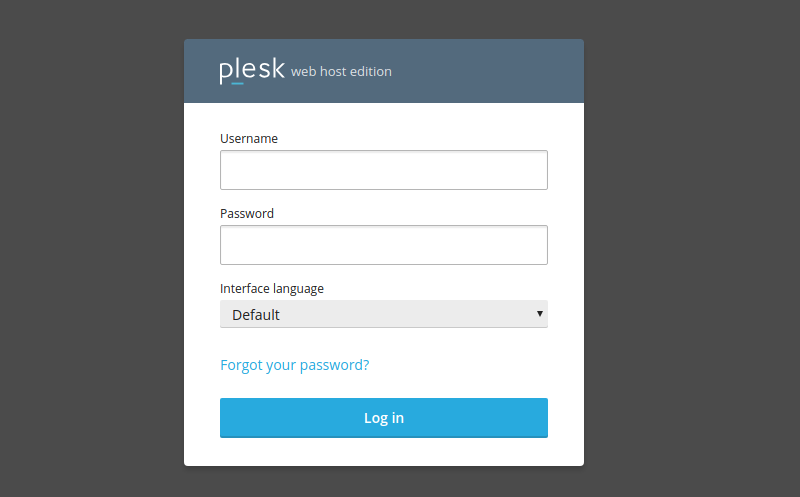
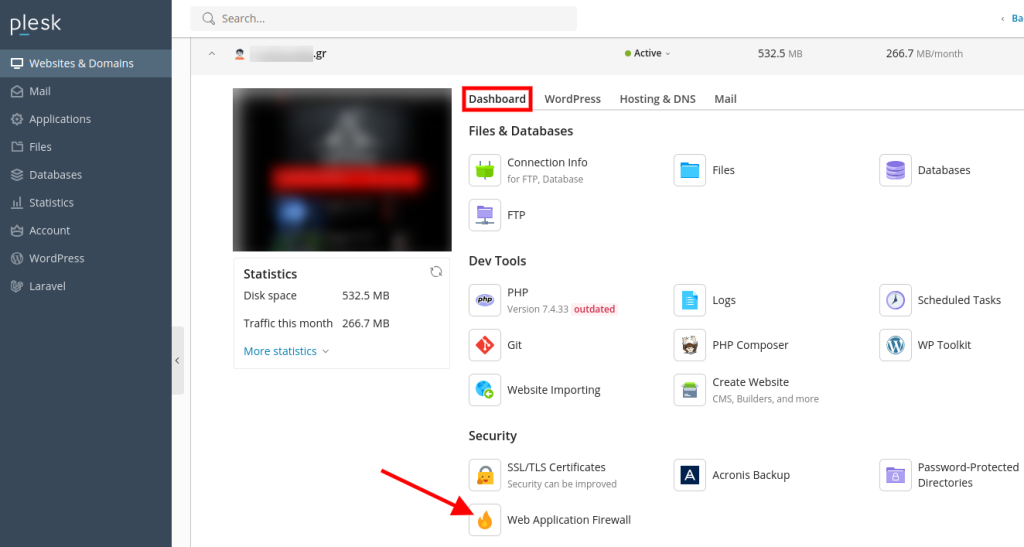
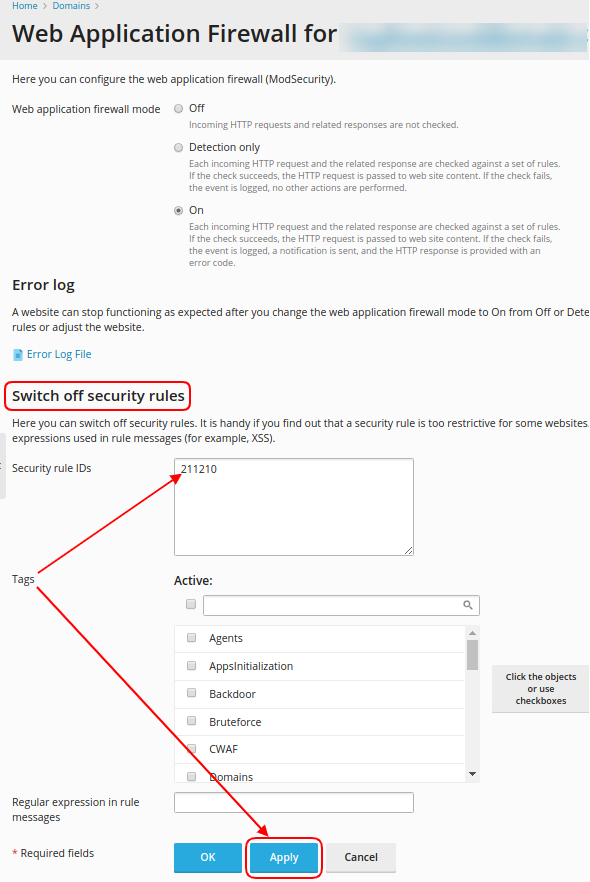
You haven't found what you are looking for?
Contact our experts, they will be happy to help!
Contact us