Customer Support
How can I see my site through Plesk Onyx before the nameservers are updated?
To see your site through Plesk, before the nameservers are updated (sitepreview), follow the steps below:
1. Login to Plesk with the credentials you received in your hosting activation email.
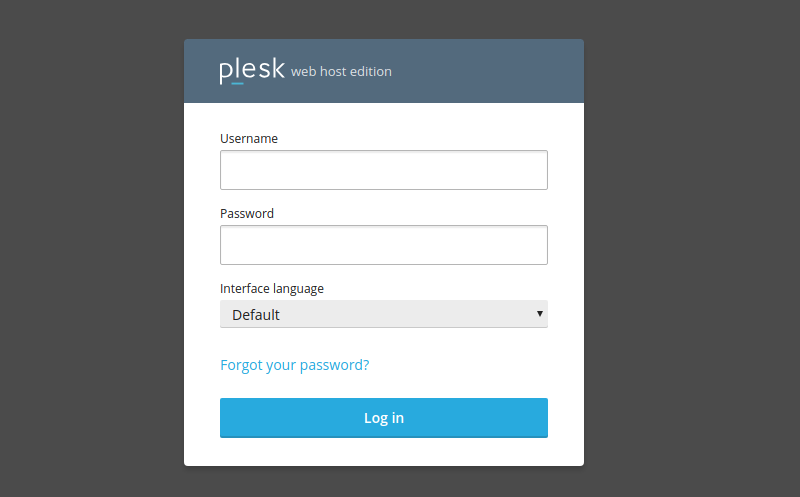
2. On the Websites & Domains tab, select Preview.
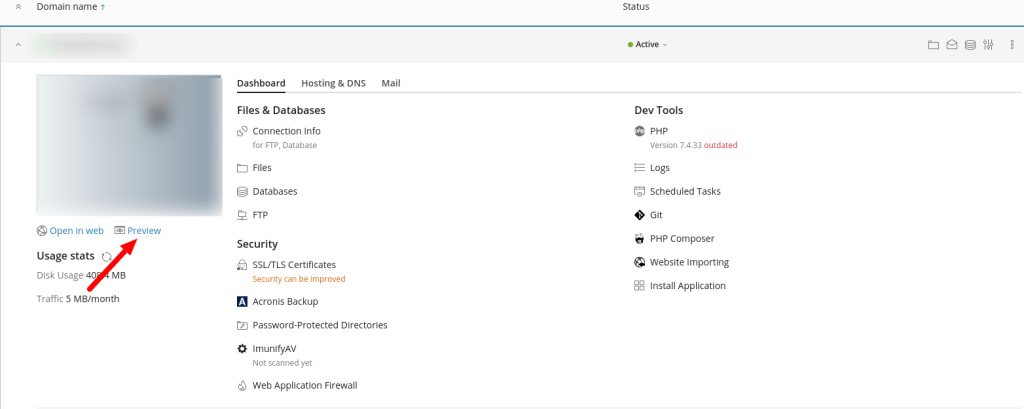
Note: The Preview option opens in a new window, so make sure your browser doesn't block pop-ups. There is also the case that the preview of Plesk does not work properly, so try to see your site by changing your host file on your computer.
You haven't found what you are looking for?
Contact our experts, they will be happy to help!
Contact us