Customer Support
How do I enable my statistics through Plesk?
The statistics of your website are presented through the web application Webalizer or Awstats.
Both are statistical applications for monitoring your website traffic. They analyze in detail the log files, i.e. the files created on the web server by the movement of each site.
The analysis of these files is presented in HTML format through any web browser. Both produce annual, monthly, daily and hourly statistics.
Both are statistical applications for monitoring your website traffic. They analyze in detail the log files, i.e. the files created on the web server by the movement of each site.
The analysis of these files is presented in HTML format through any web browser. Both produce annual, monthly, daily and hourly statistics.
In the monthly statistical reports, the results that can be presented are, among others, the total traffic or by day and hour, report of visits by geographical area.
You can activate your statistics through Plesk, following the instructions below:
1. Log in to Plesk with your credentials.
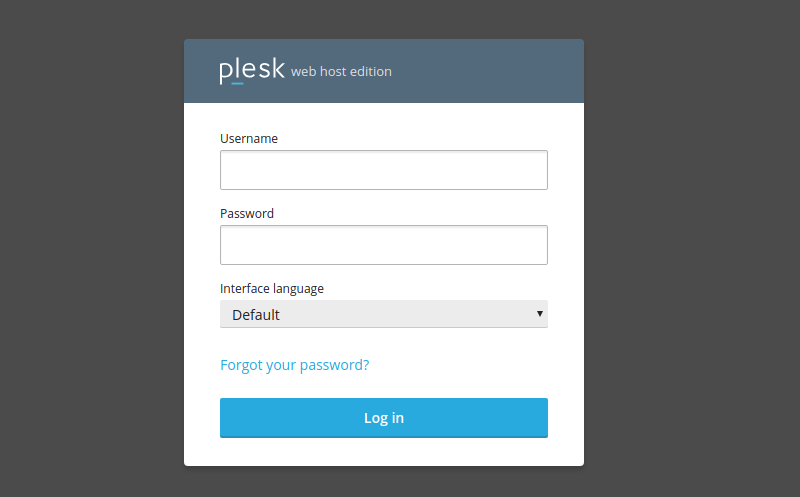
2. From the left list select Websites & Domains, Select Hosting & DNS and click on Hosting.
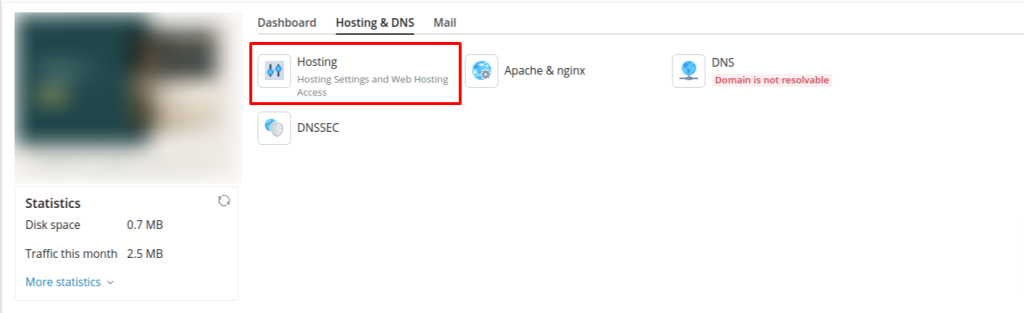
3. In the Web statistics field, select the application and click on OK
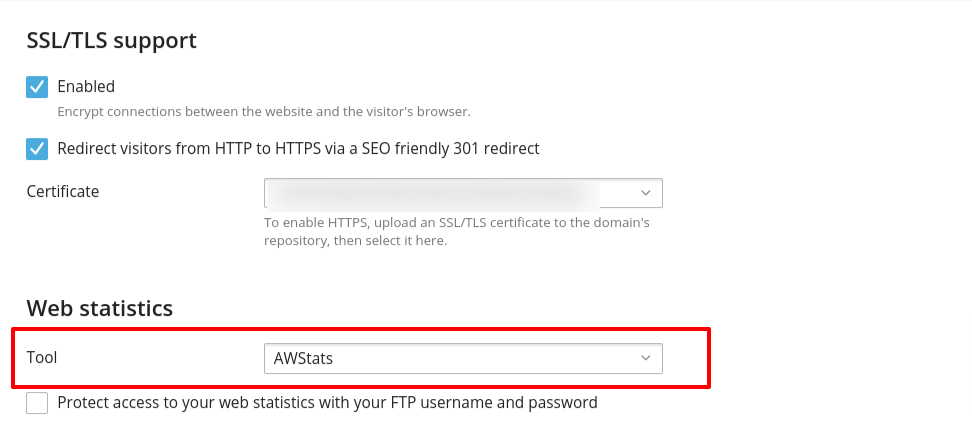
4. Type in a browser the following address: mydomain.gr/plesk-stat/webstat (where mydomain.gr is your domain name) and as passwords, use the username and password of your ftp service.
You haven't found what you are looking for?
Contact our experts, they will be happy to help!
Contact us