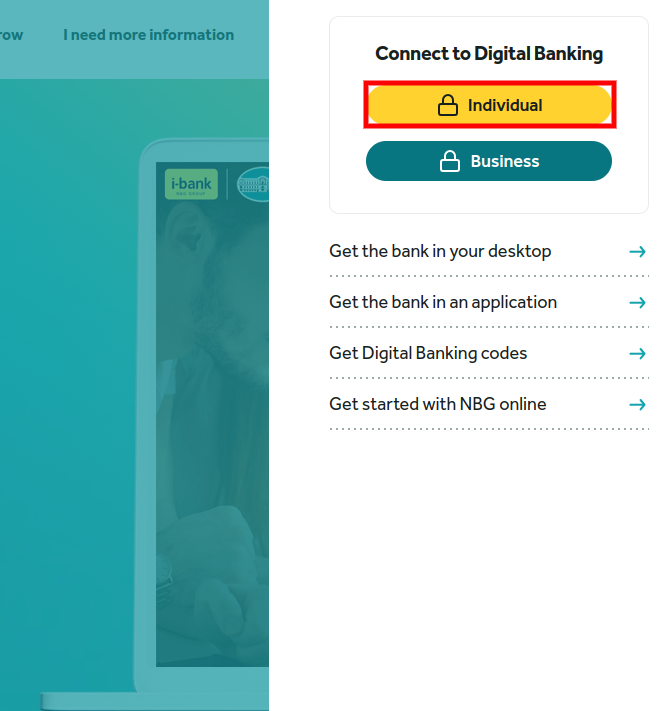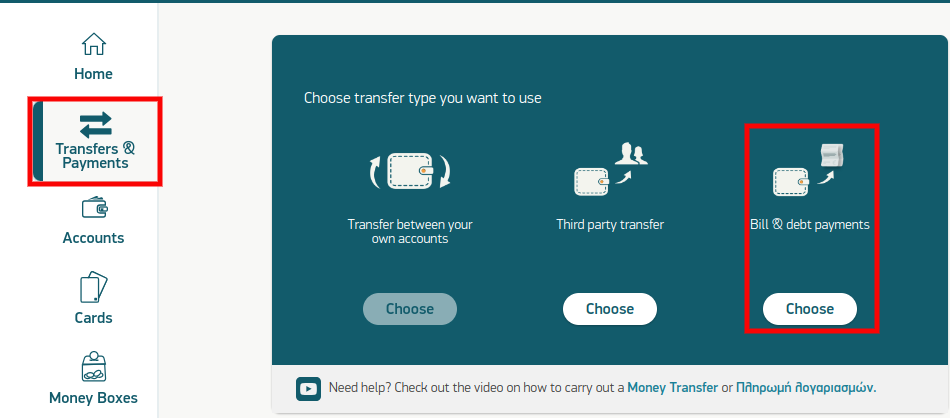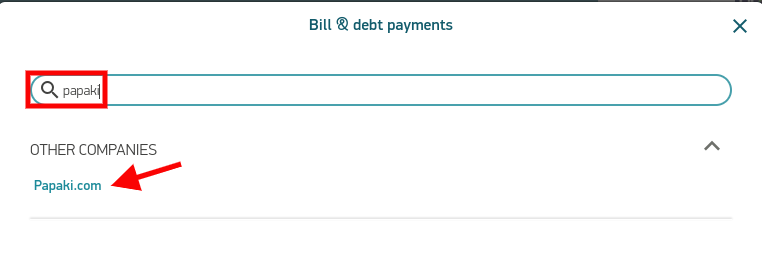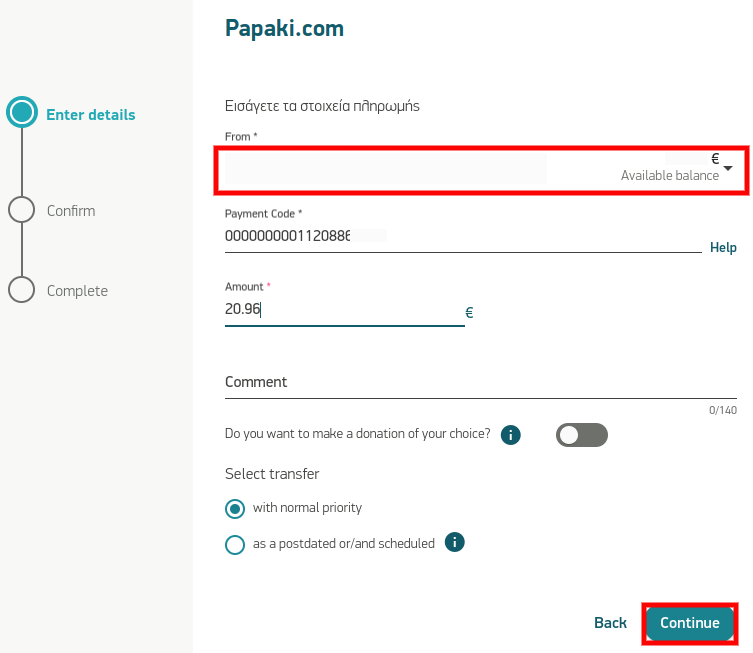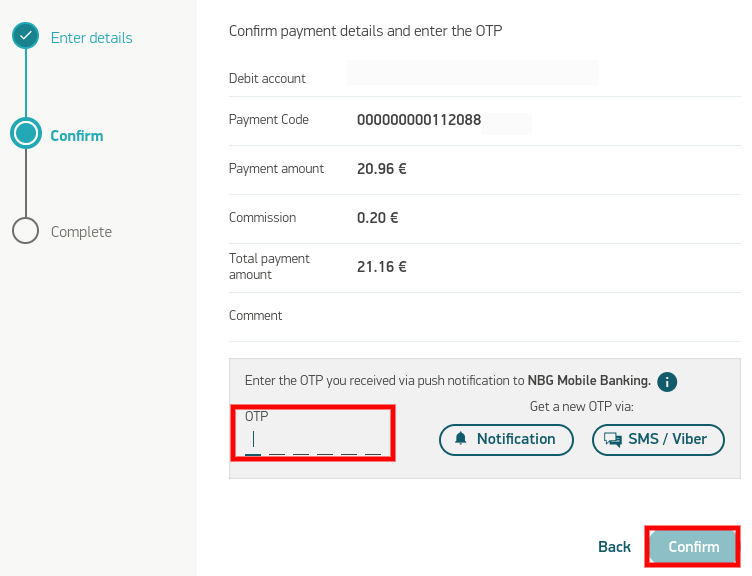Customer Support
How do I make a payment via the web banking service of the National Bank of Greece?
To make your payment at Papaki via web banking, use the E-Payment code that you can find in the order email or your Control Panel when you go to My Account -> Order History, if it is a service renewal or upgrade.
More specifically, you should follow the steps described below:
1. Go to the National Bank of Greece website and click Digital Banking.
- Choose Individual on the right menu.
- Log in using your username and password. Then click Login.
- Click Transfers & Payments on the side menu and then Bill & debt payments.
- Type Papaki in the search bar and, then, select papaki.com on the results listed below.
- Choose the account that you wish to be billed, insert the E-payment code and the amount, and click Next. Please note that the amount you inserted must be the exact amount (no rounding) that is mentioned in your order so that our system can match the order once we receive the payment.
- Lastly, enter the OTP (one-time password) you received from the bank via SMS or other means and click Confirm.
You haven't found what you are looking for?
Contact our experts, they will be happy to help!
Contact us