Customer Support
How do I transfer my SSL from another provider to Papaki ?
In case you have already installed SSL on your current provider and wish to transfer it to Papaki, follow the steps below:
1.Locate the Private Key, Crt Key and CA keys and save them to your computer in text format where they are already located.Log in to Plesk with your credentials
2.Log in to Plesk with your credentials
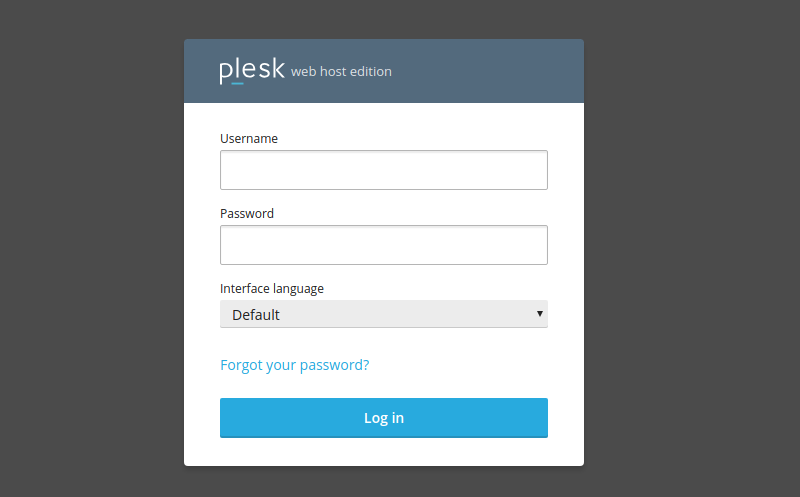

3. On the Websites & Domains tab, select the SSL Certificates icon.

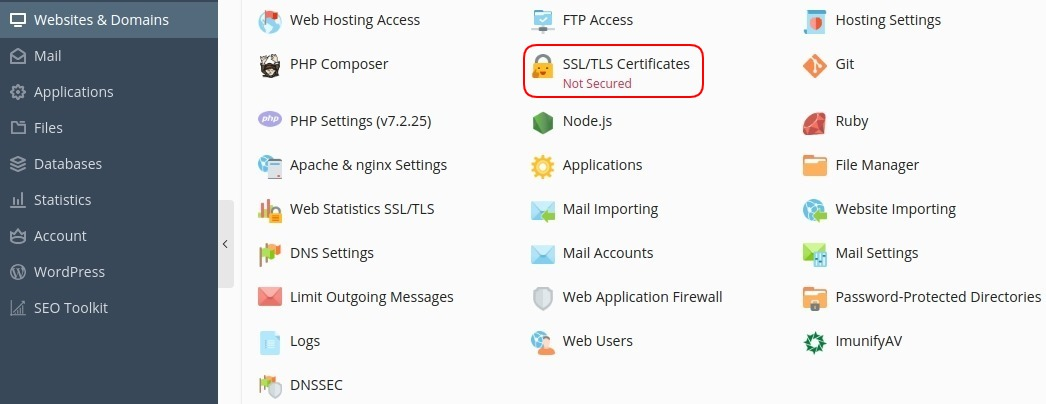
4. Click on Advanced Settings.

5. Select Add SSL/TLS Certificate.
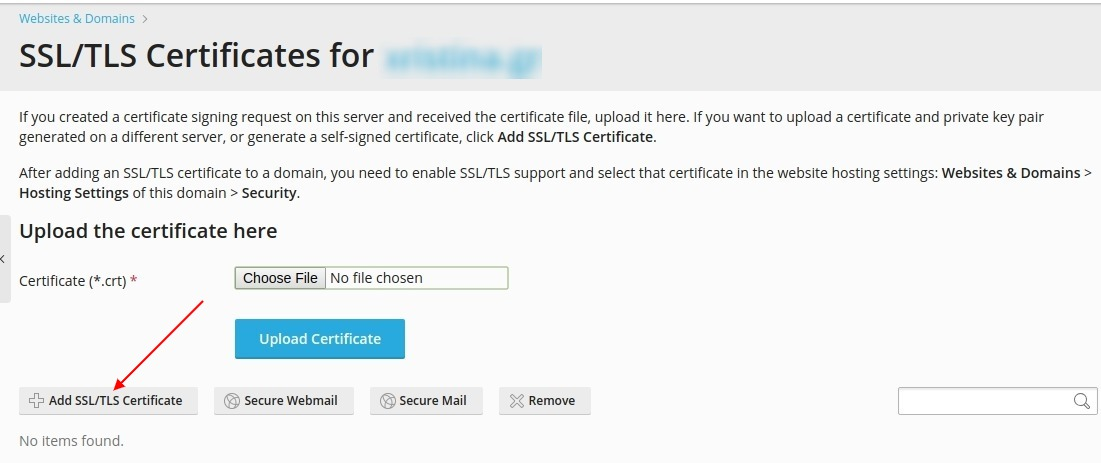
5. Upload the private key, crt key, CA by selecting Browse to the right of each key

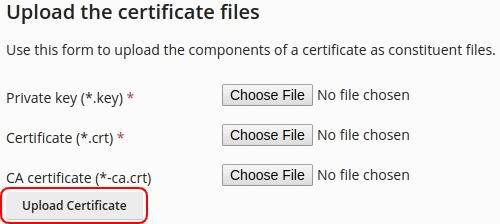
6. On the Websites & Domains tab, select Hosting Settings.

7. Locate the section titled Security. Make sure SSL/TLS Support is ON. From the drop down menu that will appear for Certificate, select your certificate. Click OK at the bottom of the page to complete the process.

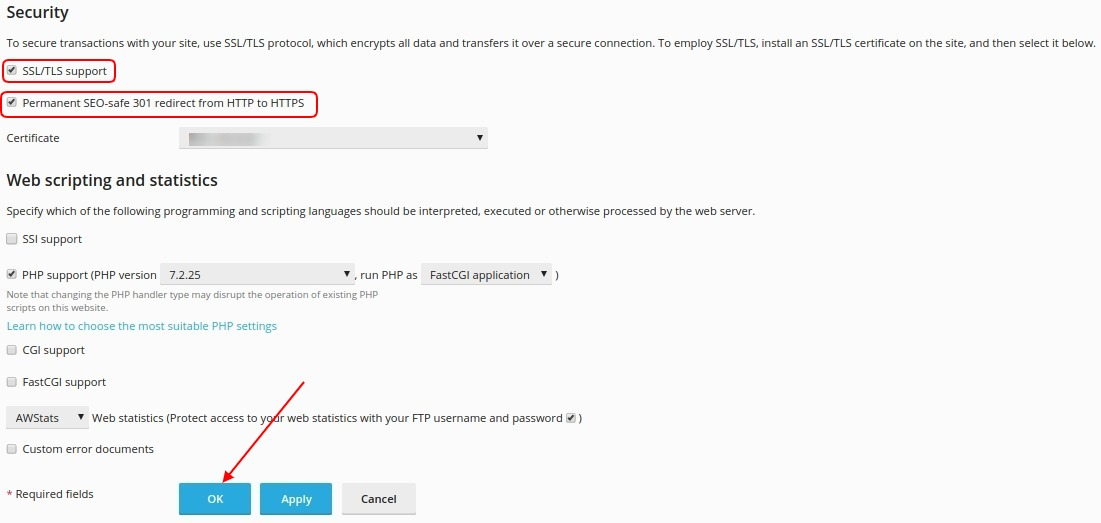
You haven't found what you are looking for?
Contact our experts, they will be happy to help!
Contact us