Customer Support
How to rename a domain name through Plesk?
In case you want to rename a domain name through Plesk, follow the steps below:
1. Log in to Plesk with your credentials.

2. In the left list, select Websites & Domains, Hosting & DNS and click on Hosting.
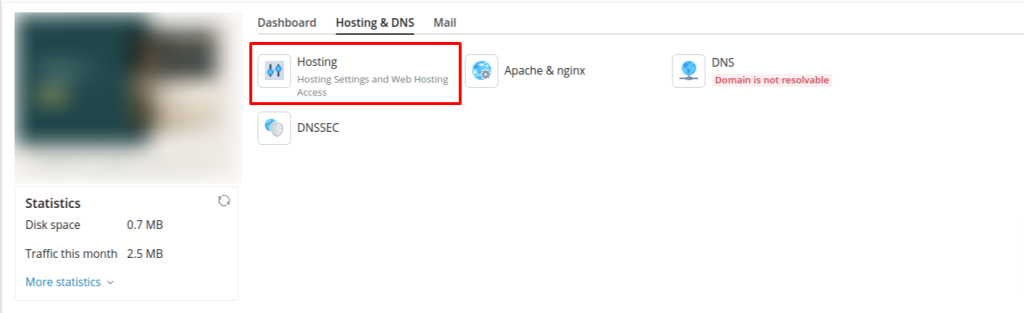
3. In the Domain name field, enter the new domain name and select OK.
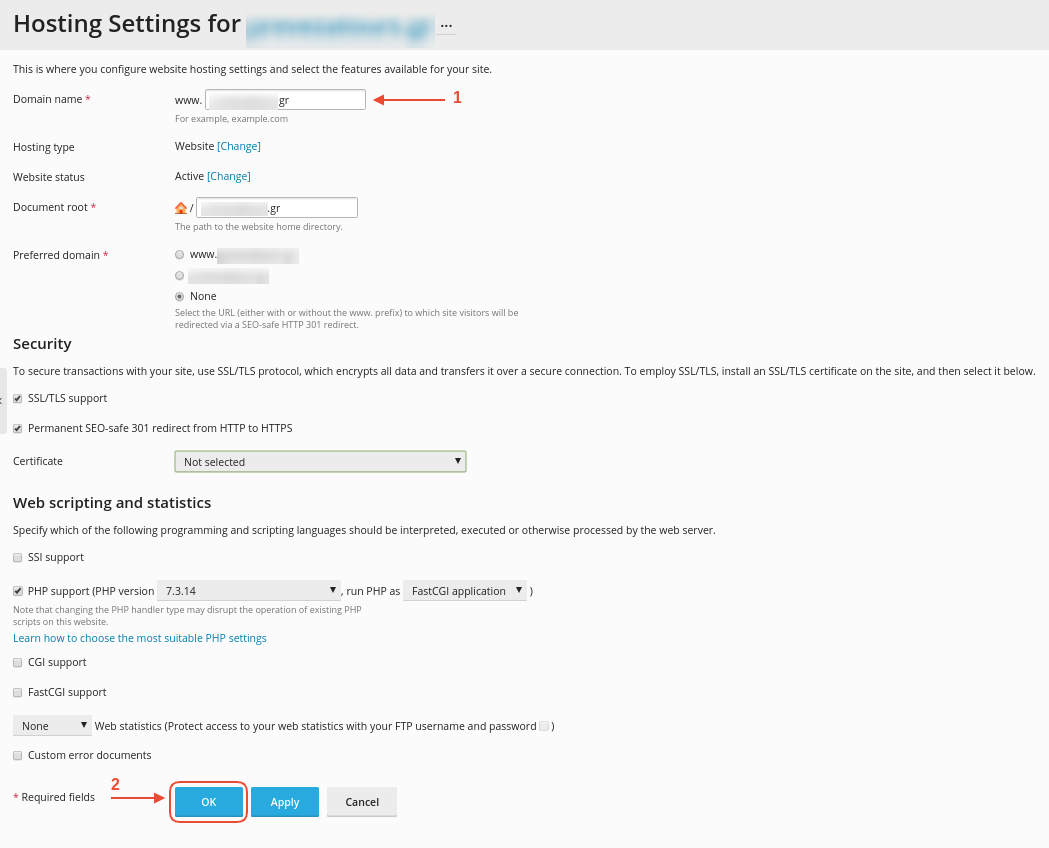
You haven't found what you are looking for?
Contact our experts, they will be happy to help!
Contact us