Customer Support
I forward my emails to an external email. How can they be deleted through webmail?
In case you forward the emails you receive in the email account you have created through Plesk to an external email account such as gmail or yahoo for example and you do not want them to be stored in your webmail, what you have to do is activate the option deletion through Plesk. To do this, follow the steps outlined below:
1.Log in to Plesk with your credentials.
2. On the Mail tab, click the email account you want.
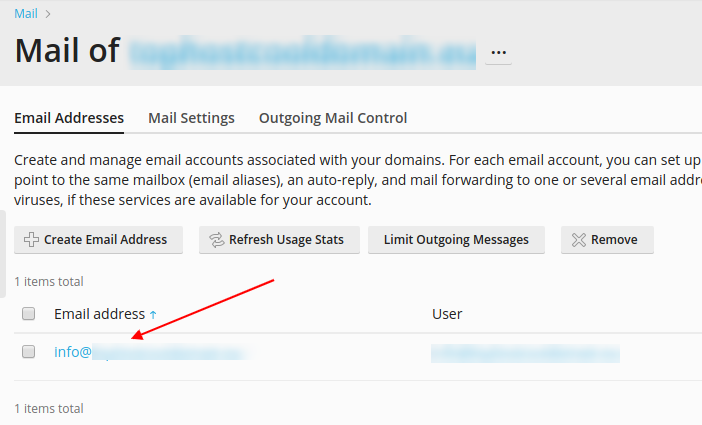
3. On the Forwarding tab, check the option Do not deliver copies of forwarded emails to the Plesk mailbox. Finally, select OK.
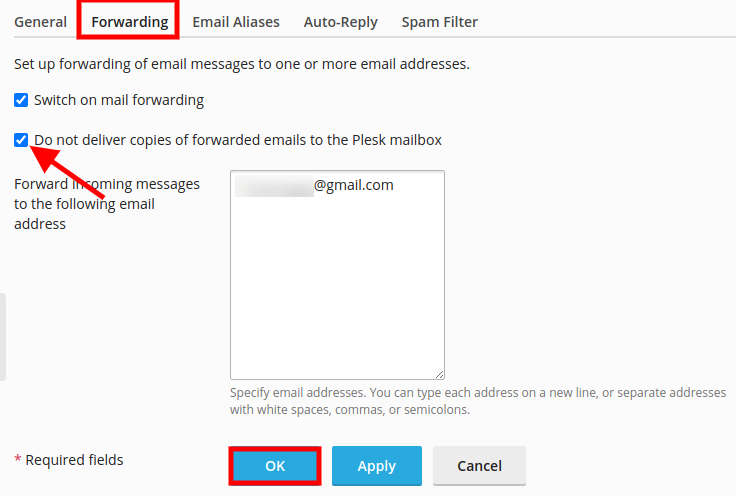
You haven't found what you are looking for?
Contact our experts, they will be happy to help!
Contact us