Customer Support
What is Security Pin and how do I activate it?
Security Pin is a new safety level, added to Papaki's Control Panel in order to better protect your domain names.
By activating the Security Pin for a domain of yours before changing Nameservers, Contacts and Authorization Code, you need to receive a pin via SMS at your cell phone, and insert it to a field inside the Control Panel. In this way, you can be sure that no one will be able to take control of your domains or account, even if someone illegally tries to access your account.
The service cost is just 0.50€ per month, per domain and you can activate it in 2 ways:
1. Add it to your card when registering a domain.
When you register a new domain name, add Security Pin in your cart, in the same order, as shown below.
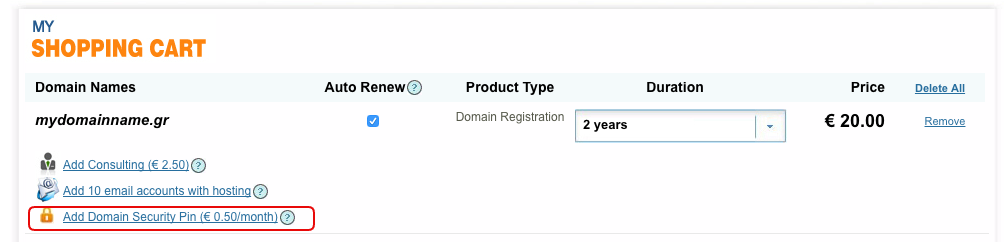
2.Activate it through your Control Panel for existing domains.
a. Log In to your Control Panel and go to your domain management page.
b. Click on "Domain Security Pin" at the right bottom of the page, as shown below.
c. Select your payment method and complete the procedure.
(If you do not have a saved phone number in your account, you will be transferred to the "Profile Manager", where you can add your cell phone)

Each time you enter a Security Pin, you gain access to all of your protected domain names, until you log out of your account.
Save mobile number in your account for the 1st time
To activate the Security Pin service, you need to have a cellphone number saved in your account. In case there is no cellphone number saved yet, you will be redirected to "Profile Manager", and the tab "Email/SMS Notifications". There, you will need to add and confirm your cellphone number via SMS, and afterwards indicate the number of days before expiration you wish to receive the notification SMS.
When you complete this procedure you can activate the Security Pin, by selecting payment method.

You haven't found what you are looking for?
Contact our experts, they will be happy to help!
Contact us