Customer Support
How do I deactivate the website while keeping the email service?
In case you wish to disable the http service, but keep the Email, follow the instructions described below:
1. Log in to Plesk with your credentials.

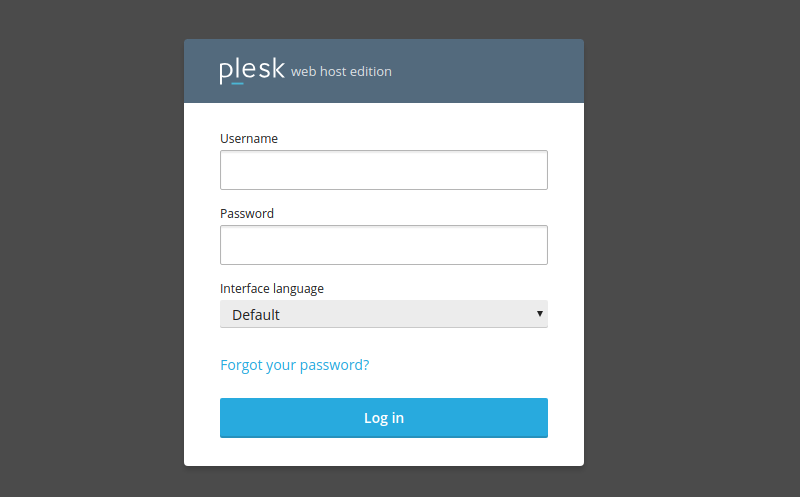
2. On the Websites & Domains tab, select Hosting Settings
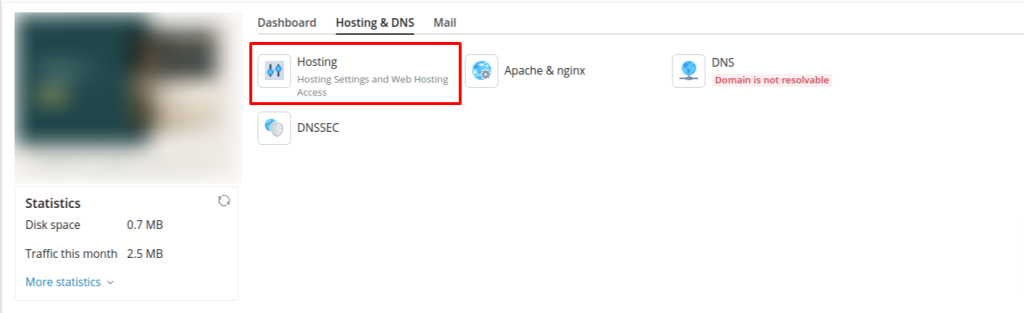
3. In website status, select Change, to the right of Active
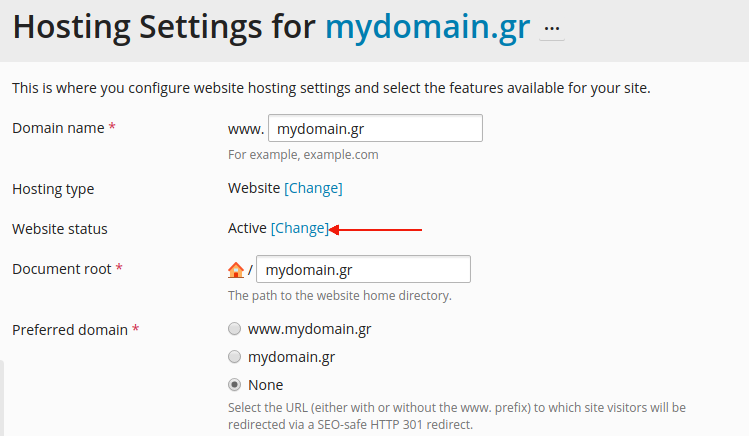
4. Check Suspended and Ok. This way you will have deactivated your site, but you will still have the email service active.
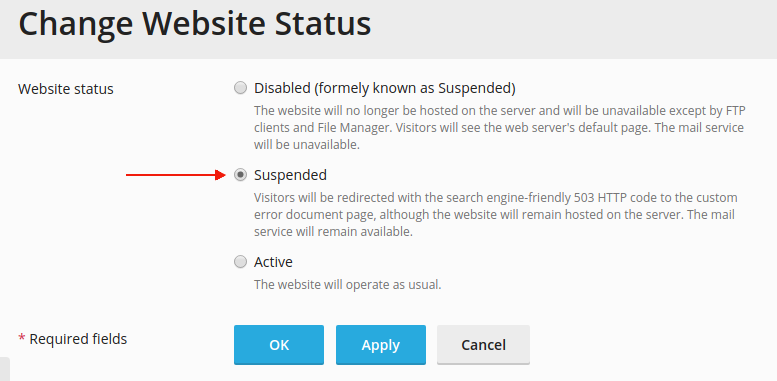
You haven't found what you are looking for?
Contact our experts, they will be happy to help!
Contact us