Customer Support
How to Import my emails to Outlook 2013?
In case you use Outlook 2013 to manage your emails and wish to Import your emails, follow the instructions described below: 1. Open Outlook 2013 and go to File , Open & Export and then Import/Export.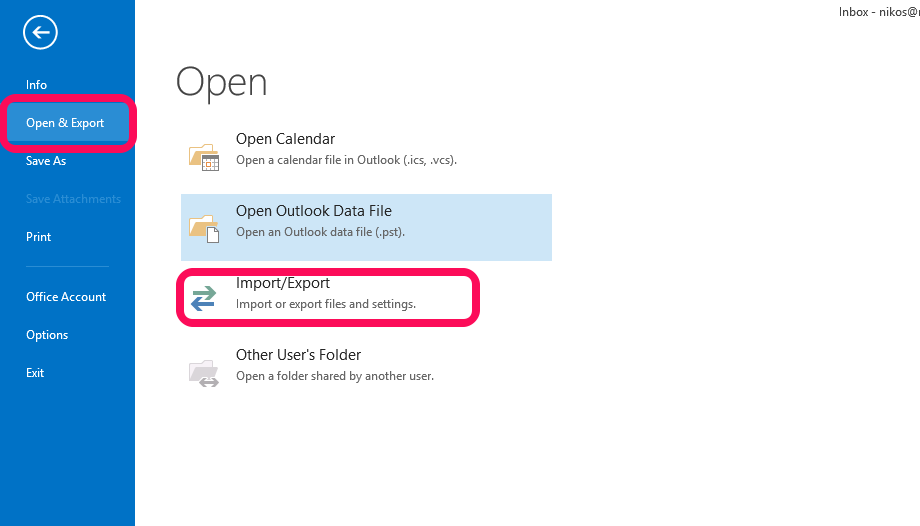
2. Select import from another program or file and Next.

3. Select Outlook Data File (.pst) and Next.
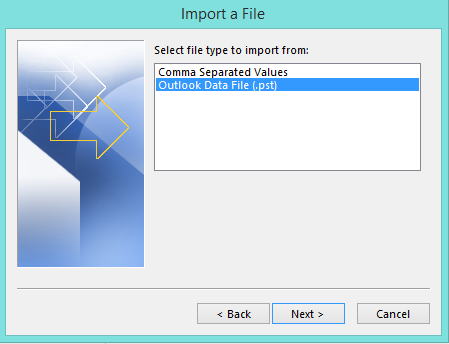
4. Navigate to the location where you have saved the backup of your emails and Next
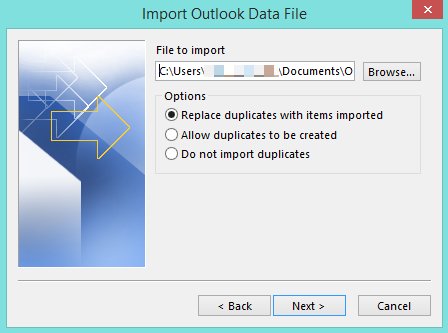
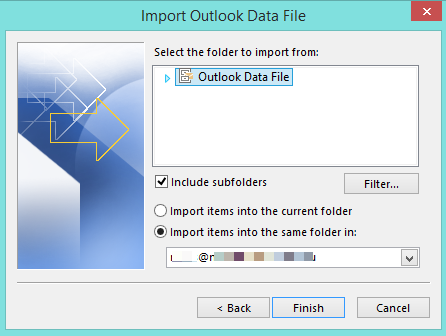
You haven't found what you are looking for?
Contact our experts, they will be happy to help!
Contact us