Customer Support
Clone WordPress site through Plesk
In case you have installed WordPress on your site through Plesk, you can clone it to another domain or subdomain that you have added. To perform the above action, follow the instructions described below:
1. Log in to Plesk with your credentials.
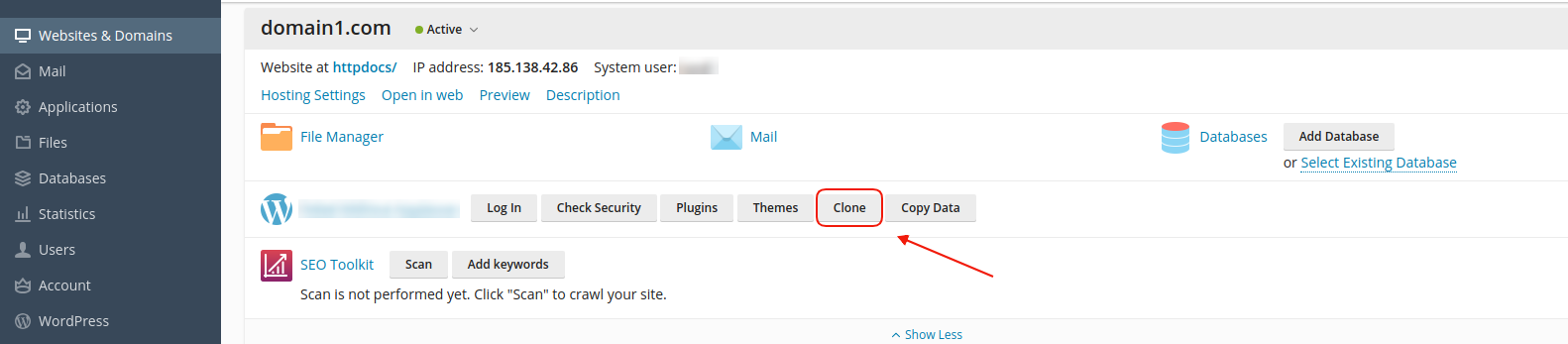
3. In the window that will open:
No. (2). Target, here is the site on which we want to create the clone of the source site. At this point you can:
Create a new subdomain of the central domain, where the Source site will be cloned (Create subdomain)
Select an existing domain or subdomain that you have created in Plesk, where you would like to clone the Source site. (Use existing domain or subdomain). In our example, we have already created domain2.com in Plesk, so we choose Use existing domain or subdomain.
From the drop down list that appears just below, select the domain or subdomain you wish to clone to (domain2.com).
No(3). In the Database Name field, provide a name for the database that the new site will connect to, otherwise leave it as is.
No(4). Click on Start
4. Plesk informs you that the process is complete without you having to perform any additional action.
1. Log in to Plesk with your credentials.
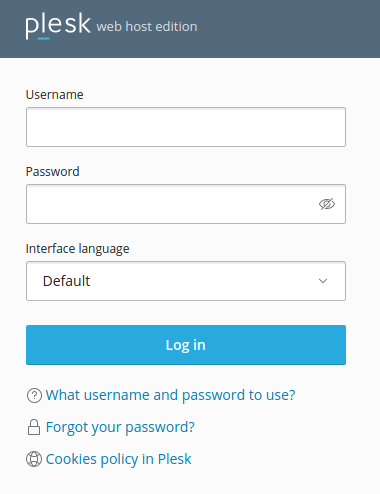
2. Right next to the WordPress installation, select the Clone icon.
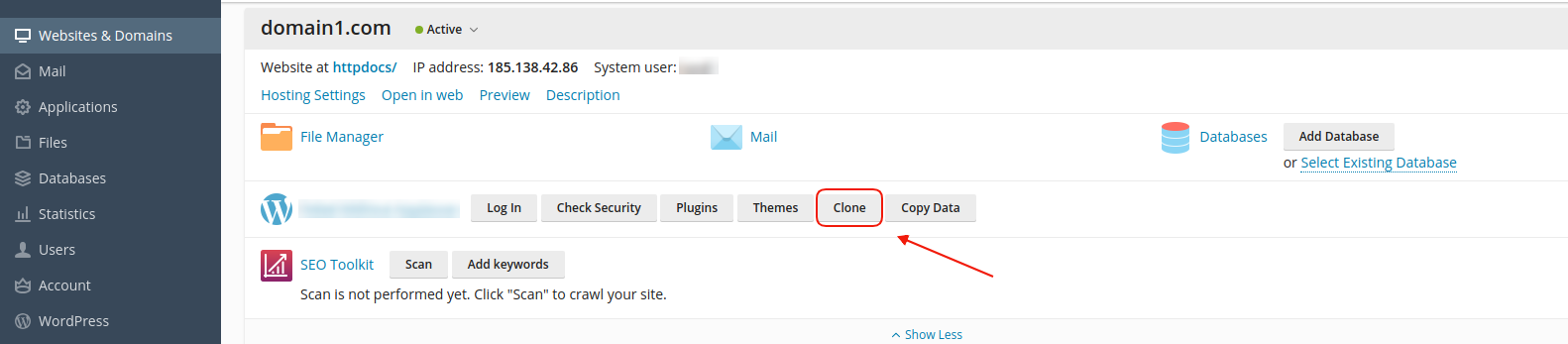
3. In the window that will open:

No. (2). Target, here is the site on which we want to create the clone of the source site. At this point you can:
Create a new subdomain of the central domain, where the Source site will be cloned (Create subdomain)
Select an existing domain or subdomain that you have created in Plesk, where you would like to clone the Source site. (Use existing domain or subdomain). In our example, we have already created domain2.com in Plesk, so we choose Use existing domain or subdomain.
From the drop down list that appears just below, select the domain or subdomain you wish to clone to (domain2.com).
No(3). In the Database Name field, provide a name for the database that the new site will connect to, otherwise leave it as is.
No(4). Click on Start
4. Plesk informs you that the process is complete without you having to perform any additional action.
You haven't found what you are looking for?
Contact our experts, they will be happy to help!
Contact us