Customer Support
Joomla redirect from http to https pages
In case you have installed SSL on your site and a green padlock does not appear on the top left of the browser, then you need to modify another setting through your Joomla administrator environment. To perform this action, follow the instructions described below: 1. Log in to your Joomla administrator environment 2. Select System and Global Configuration.
2. Select System and Global Configuration.
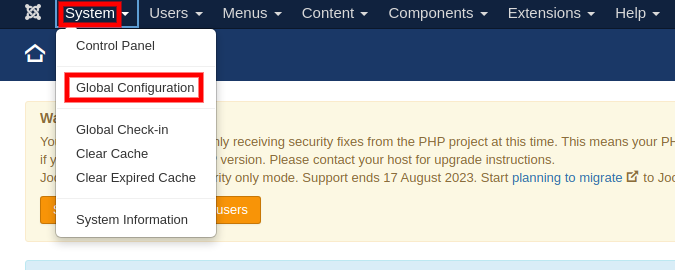 3. Select Global from the left menu.
3. Select Global from the left menu.
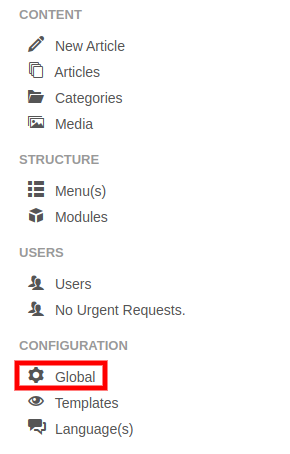 4. In the Force HTTPS field on the Server tab from the drop down menu, select Entire Site and Save.
4. In the Force HTTPS field on the Server tab from the drop down menu, select Entire Site and Save.

You haven't found what you are looking for?
Contact our experts, they will be happy to help!
Contact us